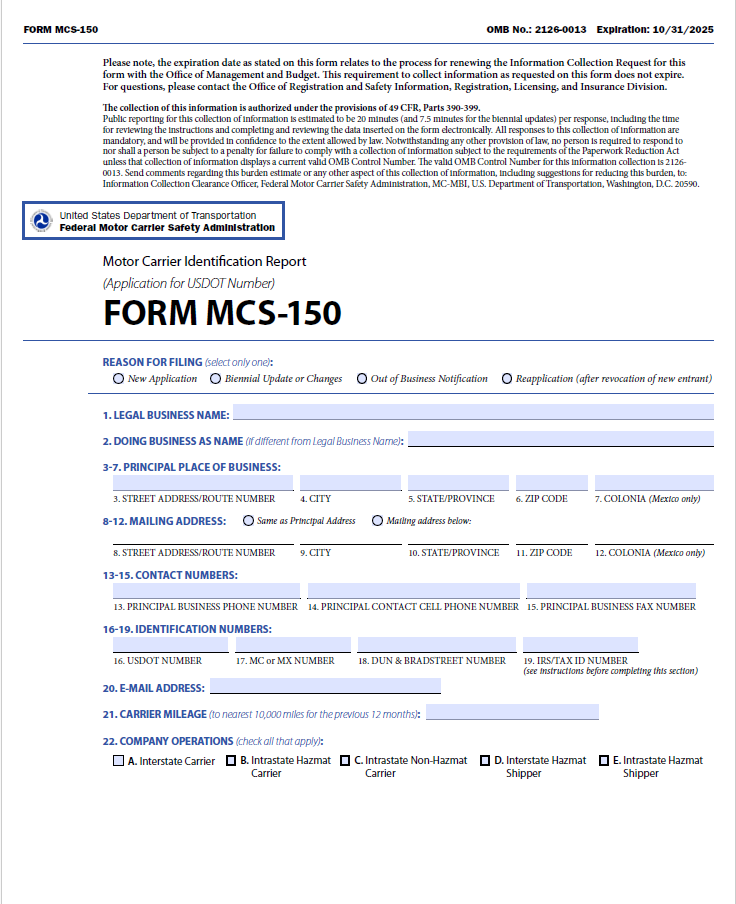Commercial Truck Requirement MCS-150 applies every 24 months for EXISTING Motor Carriers.
This blog is a continuation of our earlier blog, Commercial Truck Insurance Requirement MCS-90 or how to BECOME a Motor Carrier.
FMCSA is the transportation governing body that requires an MCS-150 update on your business every 24 months.
If you’ve gotten to the point of the MCS-150 it means you’ve been in business with a DOT operating authority for 2 years!
Good for you, it’s tough out there right now:)
The MCS-150 is FMCSA’s way of knowing who you are and what you’re doing where.
If nothing in your business has changed in 24 months, then you won’t have much to do to complete your MCS-150.
You’ve already given FMCSA the same information on your business when you set up your DOT Operating Authority.
If you’re not sure EXACTLY when your MSC-150 is due then go to the FMCSA Company Snapshot page, and enter your DOT number.
Look for “FMCSA Form Date” on the left side of the page.
You will also receive a snail mail notification from FMCSA on when your MCS-150 is due.
If you want to stay ahead of the game, here’s the FMCSA official schedule for the MCS-150 Commercial Truck Requirement:
- Every 24 months, according to the following schedule:
If your USDOT number ends in: | Must file by last day of: |
1 | January |
2 | February |
3 | March |
4 | April |
5 | May |
6 | June |
7 | July |
8 | August |
9 | September |
0 | October |
If the next-to-last digit of its USDOT Number is odd, the motor carrier shall file its update in every odd-numbered calendar year.
If the next-to-last digit of the USDOT Number is even, the motor carrier shall file its update in every even-numbered calendar year.
FMCSA takes the MCS-150 commercial truck requirement quite seriously…so you should too!
Straight from their website:
Failure to complete a Biennial Update will result in deactivation of your USDOT number and may result in civil penalties of up to $1,000 per day, not to exceed $10,000.
So let’s get moving and finish it up…here’s quick and easy instructions to complete your MCS-150 Commercial Truck Requirement online:
Go to:
http://safer.fmcsa.dot.gov
Click on FMCSA Registration & Updates
You will be asked if you have your DOT PIN Number, if so you can enter the FMCSA Online Registration Portal
If you Don’t have your DOT PIN number, you will need to request one. With any luck, their system will be fixed and you will be able to receive it online.
As of today’s writing, however, here is their message:
The online PIN request system is temporarily unavailable. However, you may still request a PIN to be sent by mail to the mailing address on file. We apologize for any inconvenience caused and appreciate your patience.
Once you DO have your DOT PIN number, then click on the FMCSA Online Registration Portal to enter.
Scroll down and do this:
Follow their instructions from there which are specific to you.
If you are not HazMat then it’s a relatively quick and easy form using their “modify” option.
In the end you should receive your confirmation screen and ability to print your MCS-150 by pressing GO.
If you want to review the questions you will need to complete, here’s a copy of the MCS-150 Commercial Truck Requirement form.
Also remember that at ANY time you change your legal business name, address or other details of your record you are required to update FMCSA.
If you get stuck and need some help, give us a call at CIS.
We’re truck insurance brokers who love to help our Owner Operators and small Motor Carriers succeed in any way we can….here’s what our guys say about us.
Good Luck and again, Congratulations on your 2 years in Biz!
Authors
Shelly Benisch, CIC, TRS started Commercial Insurance Solutions, Inc. (CIS) in 2002 and brings over 30 years of experience in Commercial Truck Insurance. As one of the top 25 Progressive Truck Insurance Agency Leaders in 2024, she helps small Motor Carriers and Owner Operators across the country find affordable trucking insurance quotes with GEICO, Progressive and more. Shelly also writes a free Trucking Blog packed with insurance tips for all kinds of Small Carriers. Her team of Truck Insurance Experts have earned CIS consistent 5-star Google reviews and Progressive's Top 25 Truck Elite Status. For expert Commercial Truck Insurance advice, give Shelly a call at (330) 864-1511 #CISDoesThat Commercial Truck Insurance for owner operators and small motor carriers.
CEOChristina Cummings, TRS certified, leads Commercial Insurance Solutions, Inc. (CIS) as Executive Director and true experienced advice on Commercial Truck Insurance. She secures the most affordable GEICO quotes and Progressive quotes...and more for small Motor Carriers and Owner Operators nationwide. She is your "go to" person at CIS for advice with underwriting questions, tips and networking opportunities for Small Truckers. Under her leadership CIS earned Progressive's Top 25 Truck Elite status in 2024 and consistent 5-Star Google reviews. She also co-authors the free CIS Commercial Truck Insurance Blog for small Motor Carriers and Owner Operators, sharing her bottom line tips on how to find more affordable Commercial Truck Insurance. Looking for expert trucking insurance advice–Christina is your go to leader at (330) 864-1511 #CISDoesThat